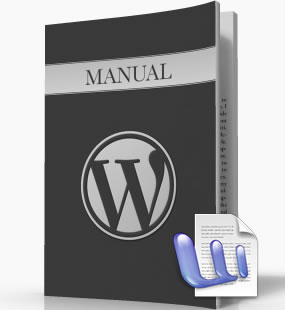Why wordpress?? Because last year’s stat saw WordPress sites numbering over 150000 get hacked. The most famous instance of this was the payment faking scenario which understandably saw a lot of site runners fall in to its meshes. So this article is all about increasing the security. And no there is no such thing as foolproof security from scratch, even WordPress cannot have in built foolproof mechanisms since they are simply adverse to the implementation procedure.
Never mind why the attacks are happening, that’s the story for another day. What people should be asking is how do they ensure security. So hopefully this blog post will get through those essentials and show you the basics of good security.
A lot of updates:
Folks its open-source and most of its updates are free and even if they are not. Consider this if you’re running a business, would you rather lose the finances that can occur from hacking your site or would you rather invest in your business and pay for cyber security. This is where I mention why WordPress down throw in all security measures in the first punch so that it eases your base implementation. Update as much as possible folks
Installation of themes:
This one is a far trickier option and hence must be handled with care. Meaning if you are downloading a theme, just make sure that it is from a secure source so that you do not find your website leaking details. Bad plugins fall under a similar category, though Google has done well to try optimize well authenticated sources, manual care from the user end is still needed as a secondary validation.
Hosting:
This one is pretty self explanatory actually. Hosting means getting a good server and serving platform, so obviously if the PC server itself is prone to malware then how secure do you think your site can be?
These are the main and most effective methods of using for improving your security settings in your site.
Implement these and you’re well on your way to 90% security against threats, the other steps are not as subtle as these but work well as reinforcements
Steps like login security means that you not only use a powerful password and id for identification but you also verify it via codes for two step authentication. Next what you can do is implement login limitation so that brute force attacks are easily nullified via limitations. There is even a WordPress Plugin for that.
You can also use your php settings to disable automatic plugin edits and downloads because automatic means you don’t get to check. The other more feasible step is to edit your admin URL or your WordPress Identification by hiding the wp-config in the URL. Hackers can easily tell which application you’re using by reading the URL so masking at that level is also advisable.
Security implementation and improvement is by no means an easy task, the faster end computation is making attacks even more likely than ever. The user end precautions are the only way to keep these attacks at bay. The age old metaphor of change is applicable here so make sure you update your plugins (authenticated) and keep changing your passwords. Better to be the smart user than to be outsmarted by another one.